Cboe Silexx, a multi-asset order execution management system (OEMS) for the professional market, has announced a number of improvements in version 24.6.
- Order form | UI improvements when deriving an order
When deriving a single leg or equity order, users will now see the parent order details at the top of the order ticket.
- Order a ticket | Updated user interface for level 1 fields
Users can now configure font and color for Level 1 fields and save the layout. To add new fields, right click in the Level 1 grid to select grid size and add fields. Once added, font and colors can be changed and saved as default in the Quote Field section of the Order Ticket Settings.
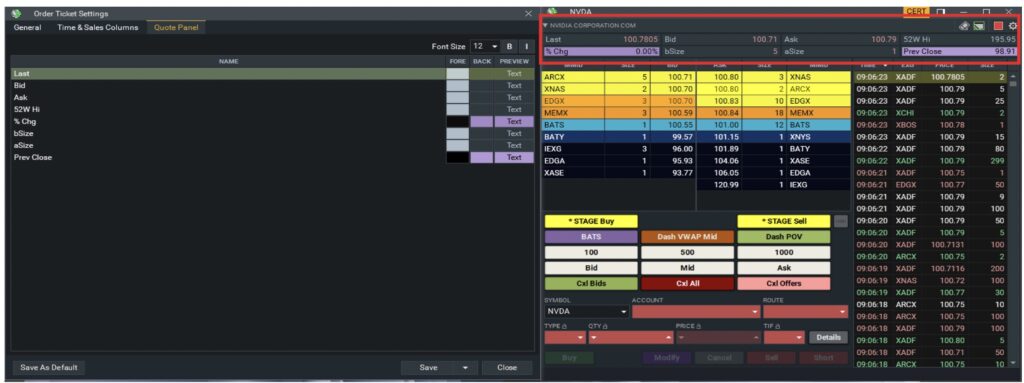
- Order report | P2P account field
Our end-of-day file, the Orders Report, now includes a P2P account in the last field of the report so users can identify the source of forwarded orders.
- Manual Fills | Add Execution Time
When manually filling an order, users can now specify the execution timestamp so that customers can get more accurate execution times via FIX, emailed orders, or in an Excel report. The execution time is based on the user’s local time zone. Users can view the manual execution time in the order history. Users can also export this field in the Order Manager by adding the column in the Order Manager.
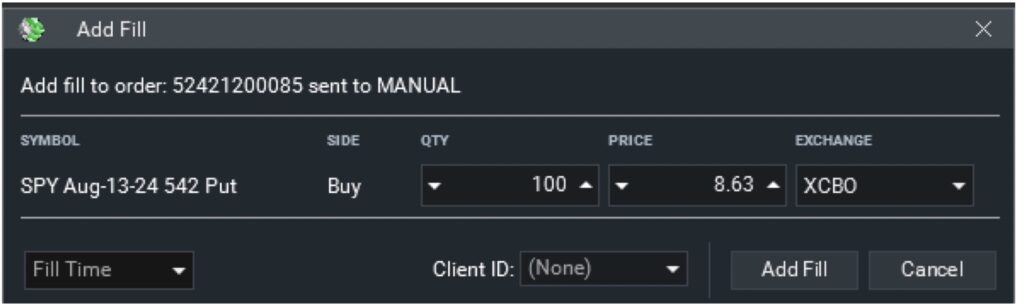
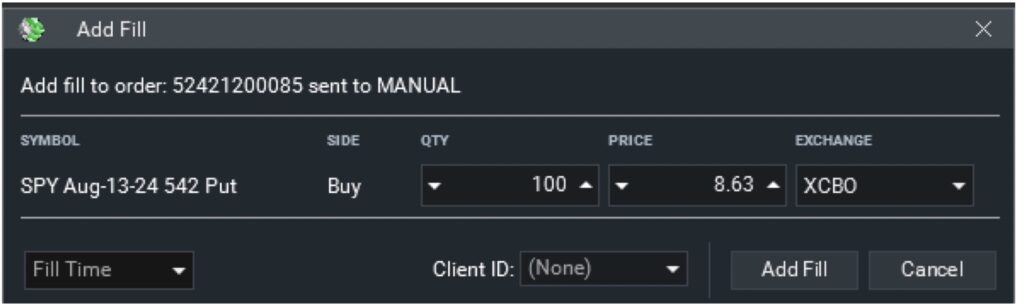
- Multiorder ticket | Support for stop and stop limit orders
The platform has added the ability to set stop and stop limit orders in the multiorder ticket for routes that support these order types.
- Contract Importer | Import Multileg Listed
With this latest version, Order Import can now import all orders supported in the UI – FLEX, Listed, Multileg, Stock Leg, Equities and Futures for regular and crossing order types.
Cboe Silexx is updated regularly. In the previous version, Cboe added Flex and Non-FLEX order importers.

