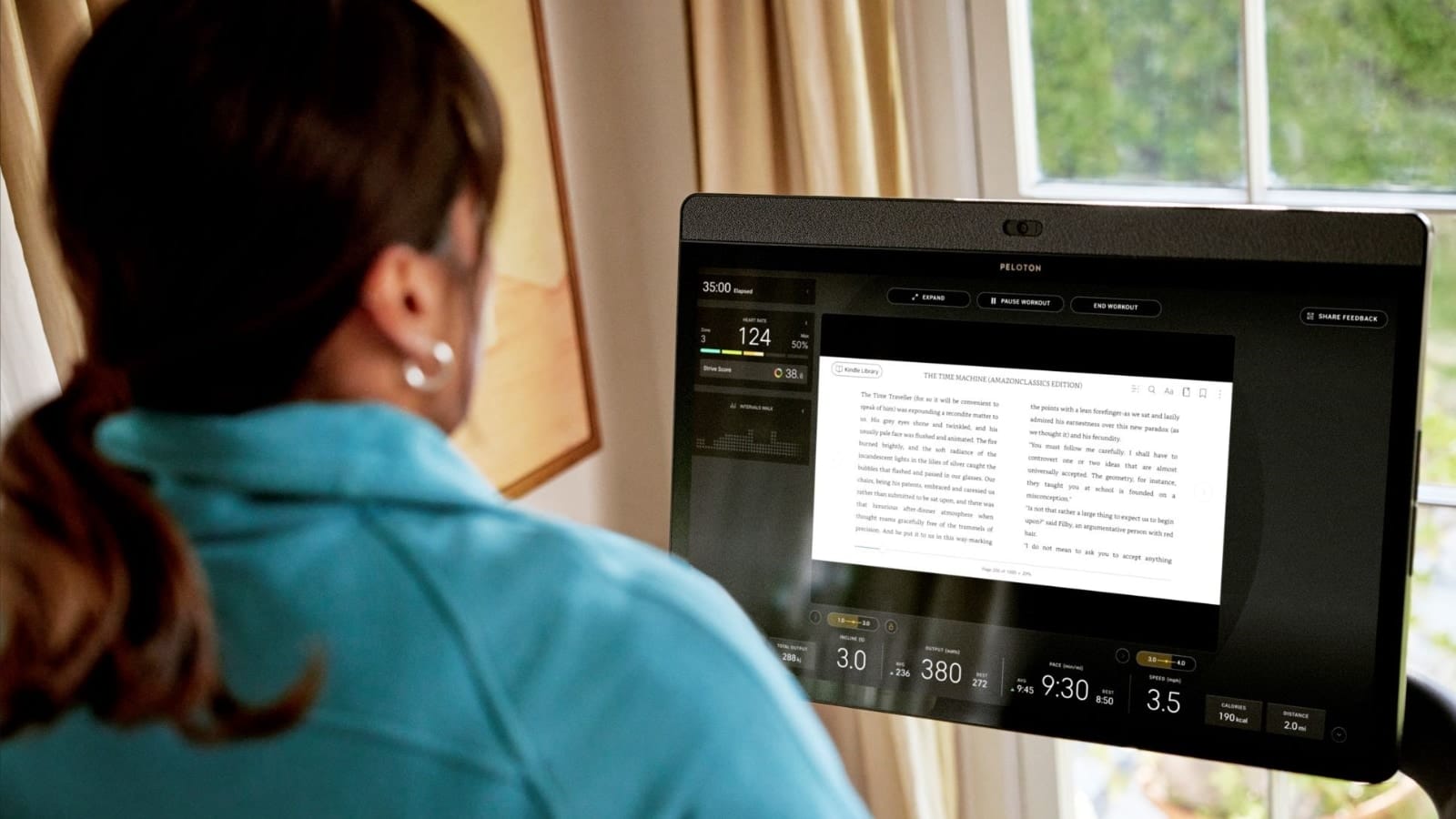Peloton has added a new offering to its Peloton Entertainment portfolio: Amazon Kindle.
This means you can now read your Amazon Kindle books while doing a Peloton workout.
This feature is available on the Peloton Bike, Bike+, Peloton Tread, and Tread+. Unfortunately, it is not currently available on the Peloton Row.


Amazon announced the feature on Tuesday and it is already available on most devices.
To access your Amazon Kindle books on Amazon, click on “Entertainment” at the bottom of your device. There you should see a new option for “Amazon Kindle” alongside other options like Disney+ and Netflix.


When you click on it, you will need to log in to your Amazon account (or create a new account if you haven’t already). You can save your login so you don’t have to manually enter your login information each time.
Once you’re logged in, you should see a list of your most recent Kindle books on your home screen.


You can click on any book to start reading immediately.
You can browse your Kindle library on Peloton – or search for specific titles by authors to find them more easily.


Since this is a Peloton Entertainment workout, be sure to click “Start Workout” at the top of the screen to tell Peloton to start recording your data and save the workout to your profile.
You can also use the new Just Guidance feature to follow a structured workout plan while reading a Kindle book.


Note that you can currently only browse and read books you’ve previously purchased. If you want to purchase a new book to read during a Peloton class, you’ll need to use another device to purchase the book, such as your phone, computer, or another Kindle eBook reader. After you purchase it, you can update your library to Peloton in the Kindle app to access the book.
If you’ve already started a book on another device, when you open it on your Peloton it should sync to the page you were last on.
Turning pages in your eBook on Peloton is intuitive and easy. Just tap the right side of the screen to go to the next page or the left side of the screen to go back one page.


For those who may not know, when Peloton Entertainment first launched, Amazon Prime Video was one of the first options available on Peloton Entertainment. While it was available, there was a workaround that allowed you to access and read your Kindle books through that app. Unfortunately, the Amazon Prime Video option was removed and has not returned. However, with today’s news, accessing Kindle books is much easier than before.
And as a reminder, many Peloton instructors have written books over the past few years—and many of them are available as e-book versions for Kindle. You can find a list of books by Peloton instructors here.
Do you plan on reading a book during a Peloton workout in the near future?
Support the site! Do you like the news and how-tos we provide? Help us keep bringing you news. Pelo Buddy is completely free, but you can support the site with a one-time or monthly donation that goes to our writers, editors, and more. Find more details here.
Get our newsletter Don’t want to miss any news from Peloton? Sign up for our newsletter and get all the latest Peloton updates and Peloton rumors delivered straight to your inbox.